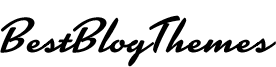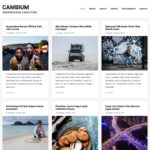One of the advantages of Android devices over iOS for sure is developer options. Since the Android system is more open, the developers are freer to explore any possibility. Whether you want to enable USB debugging, create a desktop backup password for higher security, or allow mock location, you can do it if you know to enable developer options. And the opposite, if you wish not to use these options anymore, you can disable them at any time.

Read our short guide on how to do precisely that, enable and disable developer options on your Android phone.
Enabling Developer Options On Your Android
Follow these steps to enable developer options:
- Go to “Settings”
- Open “System” > “About phone”
blob: https://prposting.com/16956a63-003b-460c-9c3a-c9610937b7a2
- Click on “Software info” > “Build Number”
blob: https://prposting.com/ebd12afb-810b-436a-b2b7-af3d63db1535
- Tap “Build number 7 times” (You should see the numbers counting)
- You will see a message “You are now a developer” if everything was done correctly.
blob: https://prposting.com/ed41c957-aa2e-42c5-8a4c-c8e37886b610
Now, if you wish to access developer options, go to “Settings,” and you will see the new field “Developer Options.” Press the switch to turn it on, and you are ready to go!
blob: https://prposting.com/16cc8c8f-7059-4b06-83f8-7a4aa67f14b9
Note: The steps might defer based on the phone model and Android version.
Disabling Developer Options On Your Android
Here, the procedure is much easier.
- Go to “Settings”
- Click on “Developer Options”
blob: https://prposting.com/0992a32a-5b57-4e72-be51-342caff28d81
- Press switch to turn the option off.
blob: https://prposting.com/e6464fd3-0db9-414e-92d9-401acb6865fb
That’s it! You will not be able to see “Developer Options” in your “Settings” anymore.
If you change your mind in the future, you can repeat the enabling procedure and get this option back. If you want to get more information about what you can do with Developer options, you can visit Android’s official website https://developer.android.com/studio/debug/dev-options.