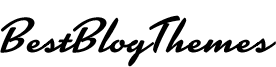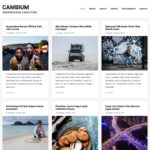The long-awaited version 3 of jQuery has finally hit the shelves, and developers around the world are working to use the new features and switch their current libraries to the new programming framework. Devs who have introduced jQuery for older IE versions will be dissatisfied by the lack of support for older versions of the browser, but there is so much more to look forward to. JQuery has built a colossal foundation that now powers most of the web’s immersive and dynamic interactions. It will drive incredibly versatile outcomes by integrating the current jQuery experience with frameworks such as React and Angular. Here we have best jQuery plugins.
JQuery wages are not so bad at least not in the states where the annual revenue has risen to more than $90,000 for an accomplished jQuery developer. With sites such as Khan Academy and Codecademy offering free web tutorial courses to help you launch, picking up jQuery is free. Tens of thousands of jQuery modules are hosted by GitHub, all of which you can browse for programming samples, further enhancing the awareness of this phenomenal library of JavaScript. These plugins are the best trending in 2020.
However the average webmaster and web developer sees jQuery as an ability to extend default website functions with added effects and scripts that make the user interface more streamlined, more deeply suited to its basic core specifications. That’s why we wanted to compile some of the best and probably the most entertaining jQuery plugins around. These plugins and effects range from improving performance to developing personalised onboarding experiences that will allow your customers to better understand your product from the moment they decide to sign up. These are simple jQuery libraries that with little or no work to get them up and running, you can add to a variety of circumstances. These are the best jQuery plugins for developers in 2020.
Cropper

The most comprehensive web-based picture cropping app that you can get your hands on may very well be Cropper. It has over 70+ different ways to crop, manipulate, understand, and change your image content. Mobile devices with touch features are friendly, you can zoom/rotate/scale your images, and all of today’s web browsers are enabled. The predefined options allow you to scale your images with a single click to various aspect ratios, you can adjust view modes to play with the size and scale of your photo, and there are many ways to get your photo’s data collection, such as container, picture, canvas, and crop box data, all at the click of a button.
Clusterize.js

Denis Lukov has made numerous outstanding contributions to the front-end community (CSS & JavaScript) and tens of thousands around the world enjoy many of his open-source libraries, and Clusterize is one of his most renowned inventions. Developed with vanilla JavaScript, Clusterize is a flexible jQuery plugin for displaying a wide range of data, known as big data, through a smooth scrolling table interface, but Clusterize stands out because it can take data as large as 500,000 rows and show it within a single table, without any performance issues whatsoever.
Twenty Twenty

These days, startups and IT businesses are launching left and right, and all of them are based on some type of web manipulation with their apps, in some cases it implies online picture management and editing, often it is a product that can revamp the website into a unique experience, and a new trend has arisen in the last 2 years when startups have begun to showcase a 20/20 photo preview explanation In the 20/20 technique, for example, the consumer may illustrate how a specific feature or aspect, such as a picture, is influenced by the product.
Slide and Push Menus

The menu will undoubtedly be one of the website’s most browsed/accessed items, even more so for mobile devices where navigation is typically entirely menu-dependent, but menus also lack many features, diverse options, and immersive methods that make for a better user interface even in the times in which we live. Slide and Push Menus add a new flavour to what could look like a modern menu for web navigation. And as there is a guide attached to this menu, it is already said and finished to add it to your own style.
jQuery Knob

If you want to add a special effect in the shape knob to your app. There are several different solutions and combinations. Just a few of the examples that you can take to your full advantage are four-digit, offset, cursor mode, clock type and infinite wheel. Both strategies come with multiple experiences that spice things up. To see how jQuery Knob works, you can also try stuff out on the live demo tab.
Fancybox

Fancybox is a platform that allows you to present in the best possible way all kinds of different media. With Fancybox, videos and photographs perform fantastically well, offering you to illustrate them beautifully. Although you can go precisely with the default settings, you can also change and customise the Fancybox to suit your particular needs.
FullPage

FullPage is a technology that lets you create impactful full-screen scrolling websites, as the name suggests. In other words, it is a solution to one-page websites for landing pages. If that’s something that sparks your curiosity, one fine approach to bring into effect is this jQuery plugin. Of course, like all well-liked computers, FullPage is completely in tune, so the website appears with crystal clarity on all screens.
Tiny Slider

For any website or blog out there, the use of a slider to present material functions. Tiny Slider is an option inspired by the Owl Carousel that will get you started straight away in the right direction. Bear in mind, you can do it too, if you wish tweak and enhance it until it exactly suits your project.
Bootstrap Star Rating

In web growth, Bootstrap has so many applications; it’s no surprise that it is the leading front-end platform. We’re concentrating this article on awesome jQuery effects and plugins in particular that will spice things up in a specific way for your user interface. These are typically easy. Fractional star scores are supported by the addon. So one should have highlighted and handled some fractional stars.
Shepherd

Onboarding has become a very hot practise to ensure that your customers are familiar with the product during the login process, as it is in today’s definition of seamless user interface. Since it’s easy to illustrate to the customer what your programme does when they sign up, having onboarding opportunities are an integral aspect of the success of the application and software.
Tingle.js

As online users are searching for fresh and engaging ways to connect with websites, modals (popups, screen notifications) continue to expand, but it’s not the only business modals that serve well. Technically, modals have long been around. For instance, a pop-up box (modal) reveals itself when you click to delete something on Facebook and asks you to validate the operation.
Barba.js

For a decade now, people have used AJAX to create peaceful user interfaces, and developers continue to discover new ways of bridging this technology with the user experience we have while accessing content. Barba.js is an effect of jQuery that offers a seamless page change effect for your website.
Radial SVG Slider

Sliders, particularly jQuery sliders, will continue to be downsized, resized, and downsized again until the majority of jQuery sliders embrace modern technologies in the same library that favours both efficiency and user experience. Much smoother than anybody might ever think. The Radial SVG Slider takes the requisite moves in the right direction.
Turntable.js

The jQuery slider is not your ordinary turntable, or we wouldn’t have used it! Turntable is a sensitive jQuery plugin for your images to generate spinning slider effects while the visitors browse up and down the website, Turntable creator calls it the “flipbook effect,” and maybe it could be added to a number of images that will demonstrate parallels between the style of flipbooks.
Trix

Usually, WYSIWYG is unstable and relies on wrappers that have not been fully introduced in all versions of modern browsers, which causes issues when developers prefer their applications to use a rich text editor. By taking WYSIWYG’s approach and showcasing features such as writing material (blogs, posts, studies, anything!), making lists, writing short messages, and general papers,